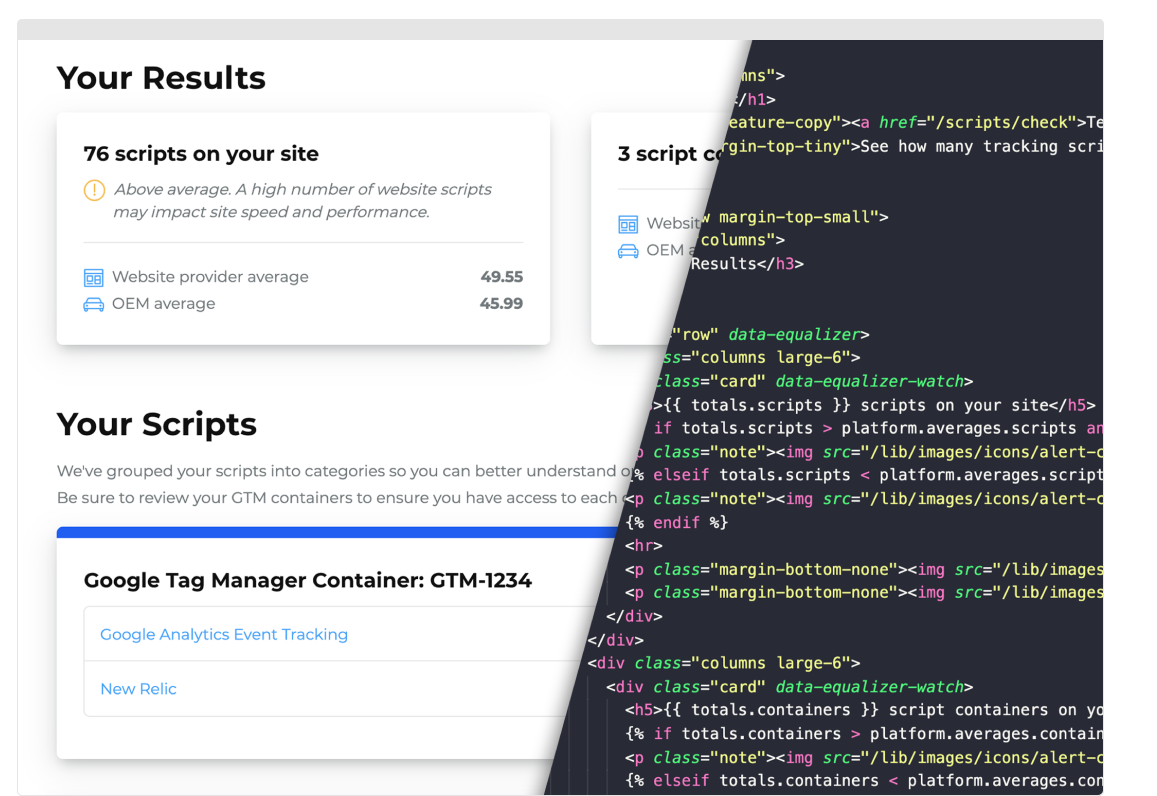
Though it’s the uncommon dealership employee who works closely with website scripts, with the average franchised dealership website running 71 scripts, it’s time to pay attention.
Website scripts are lines of code embedded in your website to make it more interactive, informative, and helpful—for you and your customers. They are also a leading cause of performance issues, as well as security and privacy risks. And, unless you know how to read code or manage Google Tag Manager containers, you can’t readily find or see all of the scripts that may be on your website.
So, let’s break down what you need to know.
What are website scripts?
A website script is a piece of code that is directly embedded into your website. Invisible to users on your website, scripts can add information to your website or pass along information to a third-party. Usually, the third party is someone you hired or a software that you bought.
Website scripts are important for the functionality of your website, and it’s likely you already have them on your website to enable:
- Chat widgets
- Embedded videos
- Social share buttons
- Phone tracking
- Website analytics
- A/B testing
- And more
Where are website scripts located?
Scripts can be added directly to the code of your website or they can be placed in a tag manager.
If scripts are placed directly in the code of your website, the browser will load each of them individually. This can slow down your site (more on that in a bit), so many companies use a tag manager.
The most popular tag manager in automotive is Google Tag Manager (GTM). Tag managers group multiple website scripts under a single container so that when the browser loads the page, it looks like a single script. All the scripts inside the tag manager load at the same time, which can help speed up your site. While the added speed is a plus, GTM containers need to be monitored and used judiciously, as they can open your website up to risk and make the individual scripts running on your site harder to see.
To see which scripts are running on your site without getting into source code, you can go to a site like builtwith.com that shows scripts in an easy-to-understand list. The limitation, however, is that this list will not include scripts inside GTM containers. This means that even if you are keeping an eye on the scripts on your website, you’re not seeing the complete story. And you could be missing quite a lot; the average franchise dealer has 3 GTM containers on their dealership’s website.
There’s nothing inherently wrong with having multiple GTM containers on your website. Dealers may use them like file folders to keep track of different types of scripts; however, this is also one of the major ways dealers can lose control of the vendors, software, and scripts on their site.
And with that, let’s get into some of the drawbacks of website scripts.
What are the drawbacks of website scripts?
Security and Privacy Concerns
In order to add a script to your website, a vendor or software provider needs permission from you (or in some cases, your OEM).
If the script is placed directly in the code of your website, that single permission is the only time that they will be able to modify your site. However, once the script is running, it can keep running. The script can trigger an on-page action or collect data and report that data back to the third-party provider. If you terminate your relationship with the provider, the on-page action will stop, but depending on their privacy policy, the script may continue collecting data from your site for their own purposes. So it’s important that you understand the privacy policy of anyone placing a script (as reference, you can find the Foureyes data privacy policy here).
If the script is placed in a tag manager, you provide permission a single time, but because they manage the tag manager, the vendor has the ability to add or remove any scripts to the container without your subsequent permission. This can be convenient if, for example, you are working with a digital marketing partner and they want to run A/B testing with one software and then heat mapping with another software. You trust them and don’t need to get involved every time.
But it can also be a risk. Some vendors will set up a GTM container and neglect to give you access. If you want to modify it later, you won’t have permissions and getting those permissions is a headache, especially if you aren’t sure which vendor setup which tag manager. In this scenario, when terminating your relationship and forgetting about GTM access, the previous vendor could continue adding scripts to your website without permission, opening your dealership up to security and privacy risks, because your website collects customer and competitive data that you don’t want compromised.
- Customer Data: Your website collects a lot of information on leads, including PII and financial data. You don’t want to be the one responsible for releasing these details to nefarious players.
- Competitive Data: The data your website collects tells you who is in-market for a new vehicle and what inventory they are interested in. Your biggest competitor would pay handsomely for this intel.
Performance Issues
If you have an excessive amount of scripts on your website, you may experience performance issues. The most strongly felt performance issue is speed. Since a browser needs to download all the linked third-party scripts during each page load, adding a high-volume of scripts to your website can slow it down noticeably.
Some scripts are written in such a way that they require asynchronous loading, meaning that your website could load in a single second, but loading all of the scripts one after another may take several more seconds. Consumers, especially those on mobile devices, really dislike waiting and may give up on your site before it fully loads. And, search engines like Google can punish slow websites by ranking them lower in organic listings.
Other performance issues can do even more harm to your business. One example that we’ve seen far too often is if a certain website script doesn’t load consistently, it can lead to one out of every 10 form fills not being captured. Identifying and diagnosing problems like this can be incredibly difficult and result in companies without lead monitoring losing out on sales opportunities.
Take back control
Website scripts require ongoing maintenance and are worthy of your attention. If a third-party script doesn’t add any clear value to your site or users, then consider removing it.
