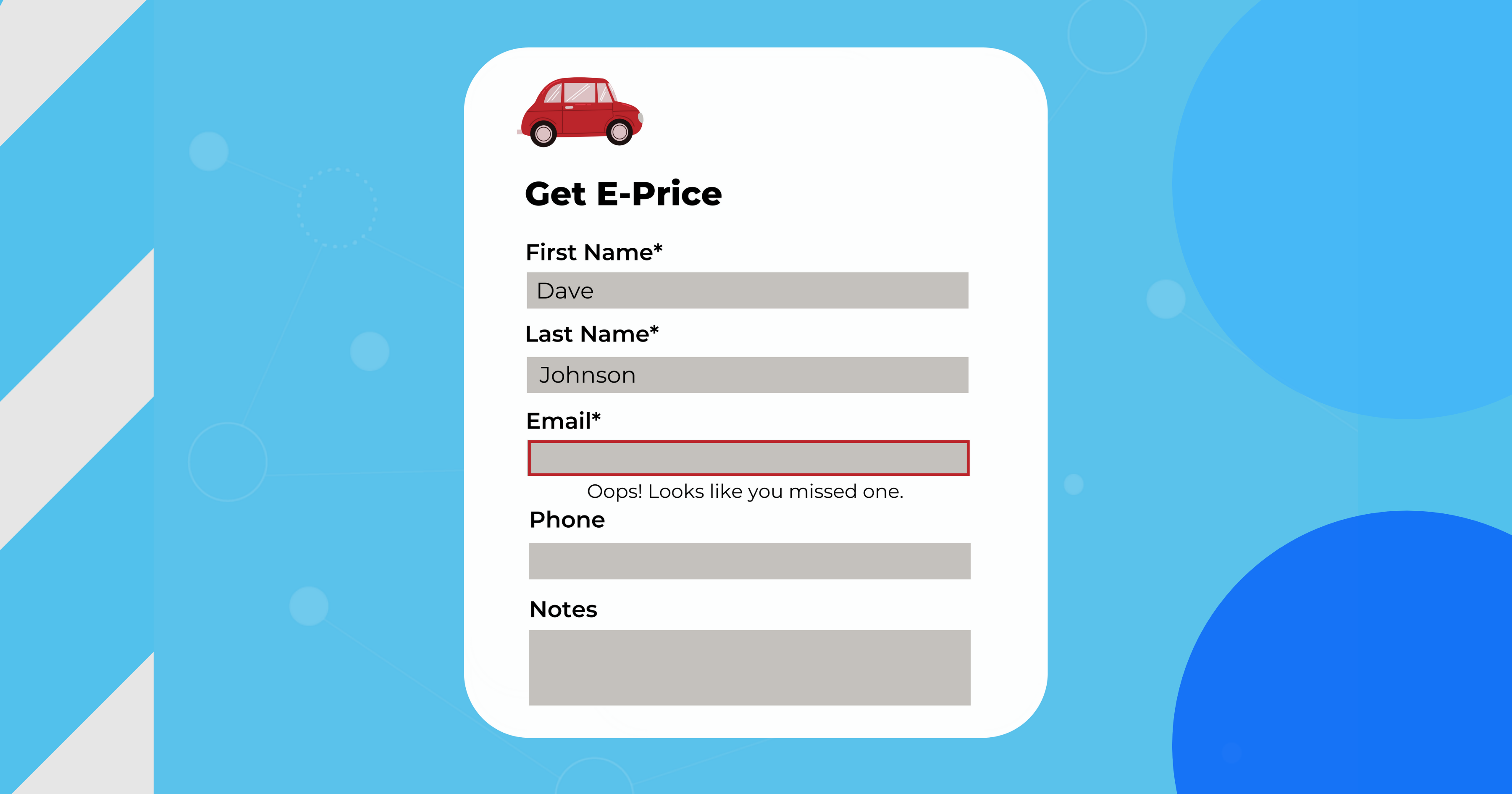
So many resources go into getting a form filled out on your website that abandoned forms feel like fumbling the ball on the one yard line. You got your business promoted. You got someone to your website. You got these leads motivated to take action. And then, at the very last step, they either made a mistake filling out an online form or gave up part way through. Either way, abandoned forms mean your sales team doesn’t get to see the lead. No sale and no touchdown.
Saving information from abandoned forms can be cost-effective and simple to recoup some of your company’s investment. Let’s break it down.
What is an Abandoned Form?
An abandoned form is a form that is completely or partially filled out and was not successfully submitted through your website. While sometimes this happens because people stop filling out the form, other times it is caused because a user missed a required field before clicking submit, the data was formatted in a way that the website rejected it, or the website timed out before the user hit submit.
How Can You Fix Abandoned Forms?
If you look at abandoned forms through a marketing lens, there are a number of classic solutions you can do to reduce your abandoned form percentage:
- Test your forms on a regular basis to ensure continued functionality. You want to try this on mobile and desktop devices.
- Have someone outside of your team test your forms to make sure they make sense to a non-sales person.
- Adjust your forms so that they have fewer required fields. This will reduce the likelihood of your website rejecting leads after the user clicks submit.
- Adjust your forms so they are shorter. This will diminish the likelihood of the user getting distracted or disinterested before clicking submit.
- Review your landing page to check that you are showing value for someone to want to get all the way through to form submission.
Those are all excellent best practices, but sometimes you just want the information from the abandoned form—even if it is partial. This is especially true if you happen to be in the sales department and are looking to increase lead volume, improve the customer experience, and never miss a sales opportunity again.
How Can You Recover Abandoned Forms?
In order to recover forms, you need technology that tracks your forms independent of your website. To make it work for your sales team, you also want it to integrate with your CRM so that the leads are automatically logged.
Foureyes Safety Net can do this for your business automatically, even when you add new forms or modify existing forms. Here’s how it works and what the process looks like.
Step 1: Foureyes tracks all your website’s activity
Using a single line of code, Foureyes automatically tracks everything users do on your website.
Step 2: Foureyes compares your website leads to your CRM leads
Through our integration with your CRM, Foureyes will automatically look through your CRM for every lead that comes from your website.
Step 3: Evaluate any missing leads
Every website lead that is not found in the CRM will be reviewed to ensure it is a sales lead (not spam, not someone interviewing for a job, and not your mom).
Step 4: Log leads into the CRM
If the website lead is not found in the CRM, but does appear to be a sales lead, it will be automatically logged into the CRM. Any available data will be added and it will be sourced as ‘Foureyes.’
Step 5: Record leads in the Foureyes Safety Net dashboard
All abandoned form leads are recorded in the Foureyes Safety Net dashboard for easy viewing, a better understanding of the website journey for each lead, and rollup statistics for system monitoring and health.
In this way, Foureyes can help you recover lost leads from abandoned forms on your website. It doesn’t matter if the abandonment was a result of the user partially filling out the form or your website rejecting the lead submission. If you’d like to learn more, schedule a quick 10-minute demo or watch a demo.
