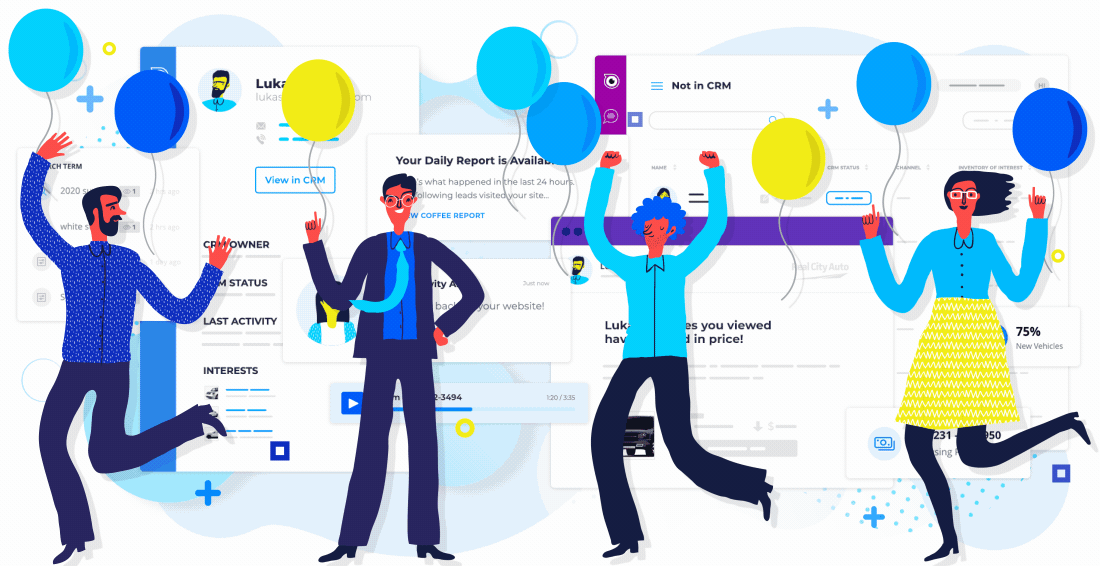
We take feedback from Foureyes users seriously, and we love that you’ve trusted us with your ideas, frustrations, and input. We’ve received 339 ideas from you and had thousands of conversations. Reviewing your input, two themes surfaced:
- You want greater clarity: Things like how we made conclusions, why certain activities were highlighted, and how best to use the information provided to you.
- You aren’t all the same: Some beloved features at one company are never used at another. Even within the same company, two users need and want different things.
These two themes, clarity and user variety, drove the innovation you’ll see in the Winter ‘20 Release. Starting today, you’ll be able to access more of the data driving Foureyes insights and you’ll have more ways to interact with Foureyes to solve YOUR most pressing sales process needs (even if it’s not the need of Bob in marketing).
Problem, meet solution
To solve your desire for clarity as well as our desire to let you be you and get the exact information you value out of Foureyes, we’ve starting thinking about the specific business challenges you want Foureyes to help with:
- Tracking: Getting a better handle on your pipeline is a big deal. You want to see every phone call, form, and chat lead that has converted from your website, whether they are qualified or not. You want the lead details so you can connect all the numbers your vendors report with actual leads and where they came from to make better decisions.
- Protecting: Many of you struggle to get your qualified leads into your CRM and identify systemic issues. You want a centralized place to see the leads that Foureyes adds into your CRM to better understand what the issue was or why they were identified as qualified for sales follow up.
- Engaging: Across marketing and sales organizations, most everyone wanted to book more appointments with less effort. You wanted relevant follow-up sent out based on price drops, new inventory, and what people were shopping, but you also wanted to see what was going on when leads returned to your website.
- Selling: All of you are desperate to be more efficient and effective with your sales staff. You want them to waste less time on disinterested leads and to be more productive with the leads you already have. You want to reach the right person, at the right time, about the right vehicle.
Logging into the new interface, you’ll see four modules that are largely based on solving each of these four problems.
More on the modules themselves in a jiffy, but first, I want to confirm that we axed our product names. While some loved Tap and 20/20 for all their cozy, punny brand-ness, most didn’t. And your opinions matter more than ours. Now you’re just on Foureyes and you’ll find different product features and modules, based on your selections.
The new(ish) Foureyes
Heavy emphasis on the “ish” here, because behind the scenes, Foureyes is running the same way it did yesterday. The insights you know and trust are simply being presented differently—in what we hope you’ll agree is a more complete, more intuitive interface.
Here’s a quick introduction into each of the four modules:
Omni-Tracking
This is where you can see every phone call, form, and chat lead that has converted from your website. Now, you can view sales qualified prospects or a complete list of leads, whether they are qualified or not. Previously, Foureyes was entirely prospect-based and only showed QSPs (quality sales prospects) in the interface. Now we show everything being tracked, which includes leads-based information. With this information, you can see users, not just the counts you find in Google Analytics or your vendor reports to get a more complete picture of your lead funnel.
This is an entirely new view, so poke around. A few of the new features that I think you’ll love include:
- Full web history of your phone call, form, and chat leads
- Ability to sort and filter leads by date range and source
- Call recordings and transcriptions, as well as a view of forms and chats
Safety Net
This is where you can see which of your leads are or aren’t in the CRM and what leads Foureyes caught for you. As a reminder, Foureyes is reviewing your website phone, form, and chat leads then looking to see if the contact’s email address or phone number is in the CRM. If they aren’t in the CRM and are qualified, they’re added. You’ll be able to see what’s added right in the interface (in case you want to chase down that broken form or get on the case of Ed-who-never-logs-his-leads).
Again, this is an entirely new view. A few of my favorite features include:
- Flags to quickly see what was added to your CRM
- Customizable columns to help you scan relevant information faster
- Easy access to the CRM notes added by the human analysts at Foureyes
Sales Enablement
This is where your CRM and your website come together for big sales insights. (It’s also the module most similar to the-product-formally-known-as-Tap.)
New features that I am confident you are going to be wild about if you are in sales or sales management:
- ‘List by inventory’ allows you to pull reports of who has been looking at specific make/models or a particular VIN
- Last activity and last CRM activity data side-by-side so you can see at a glance who is online that you’re not following up with
- ‘Suggested talk tracks’ to help you know what to say when you call someone you haven’t interacted with in months
Prospect Engagement
This is where you can see information related to the emails Foureyes is sending directly to your prospects. It’s also the module most similar to the-product-formally-known-as-20/20-Pro. (I know I already made that joke, but I really love Prince, RIP.)
A few more exciting features to get you ready to dive in:
- Flags showing the total number of emails a prospect has engaged with
- Ability to sort by click date, send date, or last open date
- Easy access to view the most recent email a prospect received
A word about change
You might be one of those people who doesn’t like change that much. Even though I’m personally excited, I get it. That’s why I want you to rest assured that Foureyes is still delivering the texts and emails you’re used to. And your favorite features are still available. There’s just more to love (and I really think you will love it. If you don’t, remember that thing I said about taking your feedback seriously? Share the good, the bad, and the ugly here. We’re listening and taking action!)
