To monitor daily auto sales and compare trends month-over-month and year-over-year, Foureyes is sharing some of the publicly-available data we use to power our products. The dataset contains 90% of U.S.-based new franchise auto dealerships. Dealer coverage varies by brand and estimates may not match OEM-reported sales. Updated monthly, the month start and end dates are determined by the U.S. auto industry's sales calendar.
Use the interactive new car sales dashboard to explore new vehicle sales and inventory levels over time, reviewing performance nationally or comparing by brand and state.
Monthly New Auto Sales
Review monthly auto sales across the country, or select specific automotive brands and/or states to drill-down into your market. To get a better understanding of daily auto sales in a given month, hover over the graph for percent change from previous month and daily car sales insights.
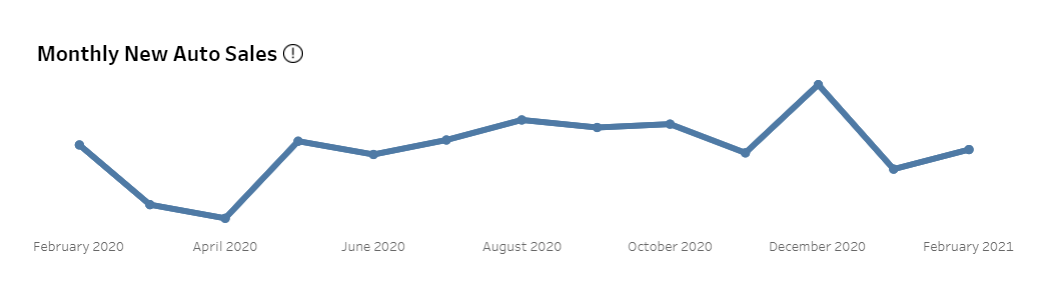
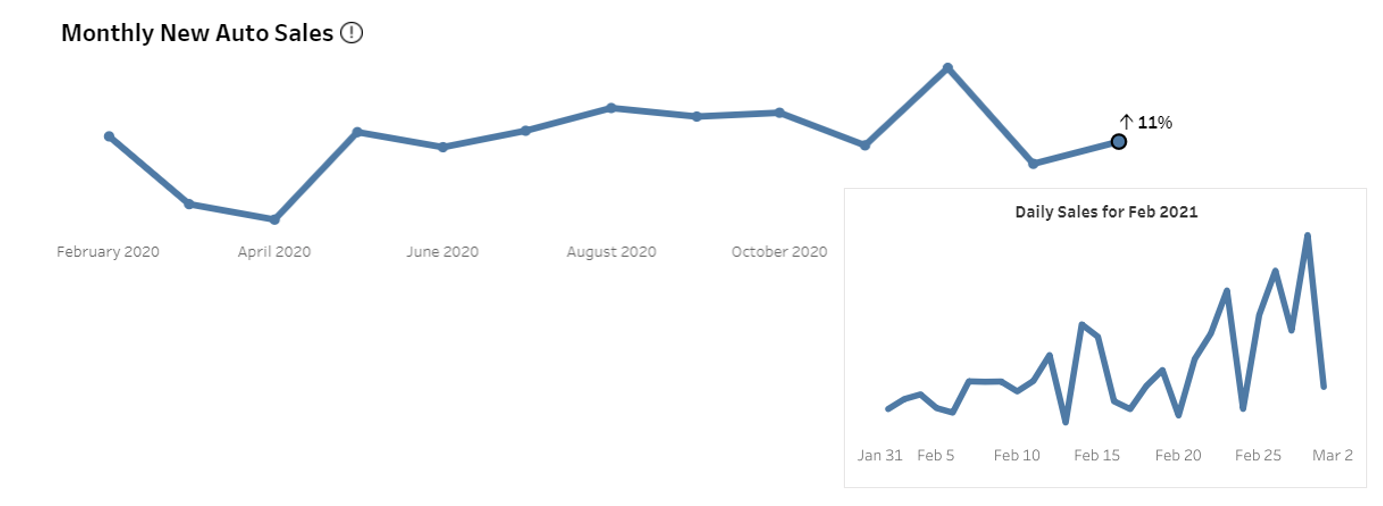
Market Share of Sales by Brand
Review market share across national automotive brands over time. Hover over the chart for insights by brand, or select individual brands to keep or exclude for specific comparisons.
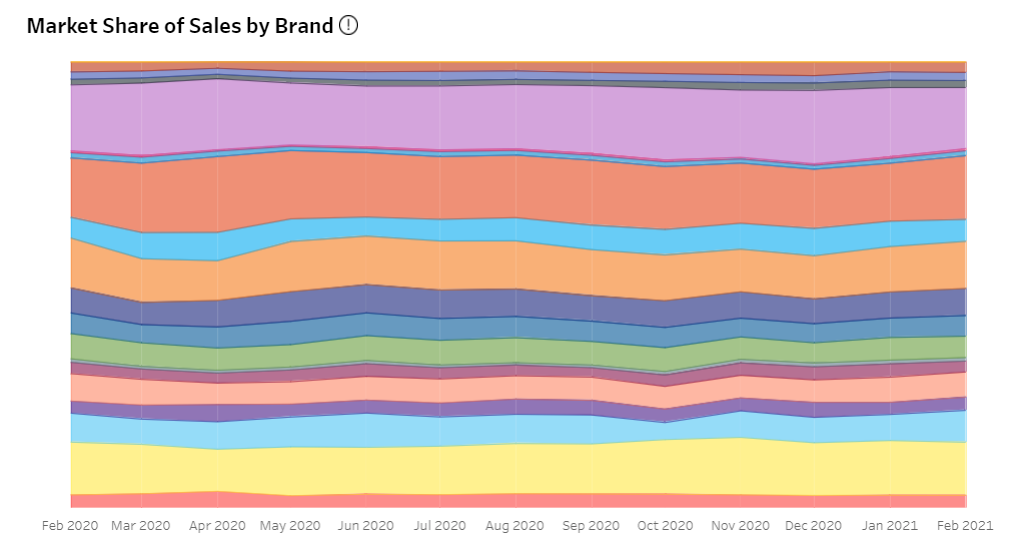
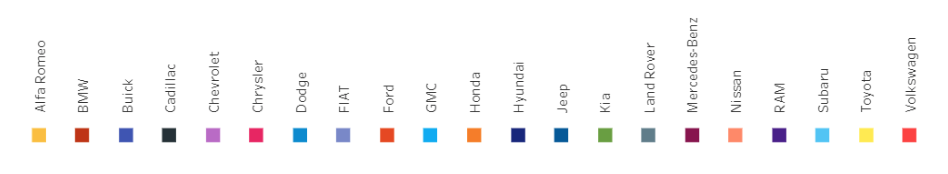
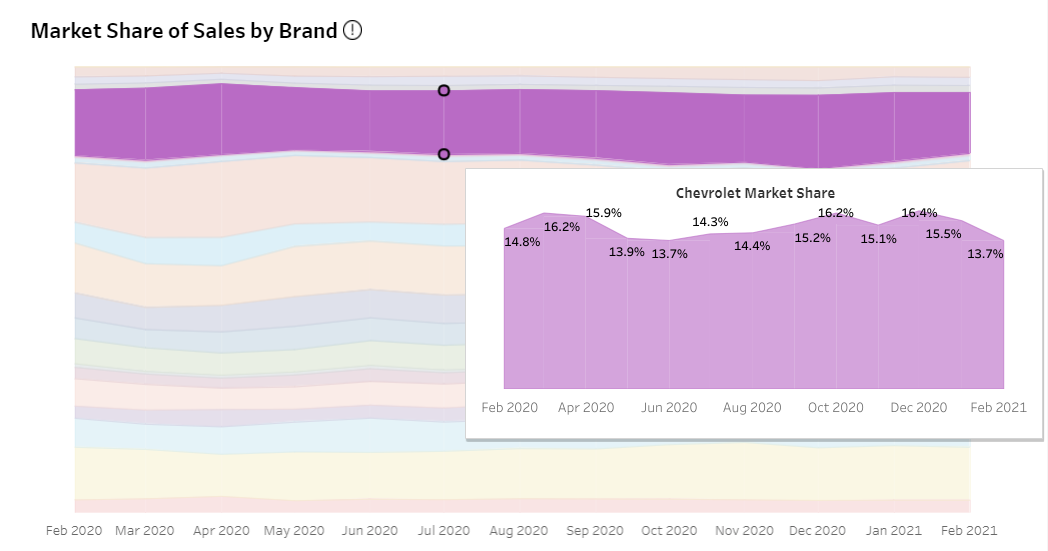
Monthly Inventory Levels
In addition to sales data, the dashboard provides insight into inventory levels across the country. To review inventory data by brand or state, use the filters at the top of the dashboard. To get a better understanding of inventory levels within a given month, hover over the graph for percent change from previous month and daily insights.
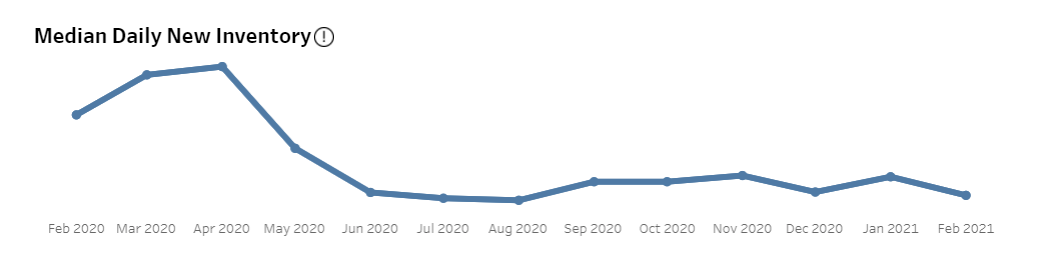
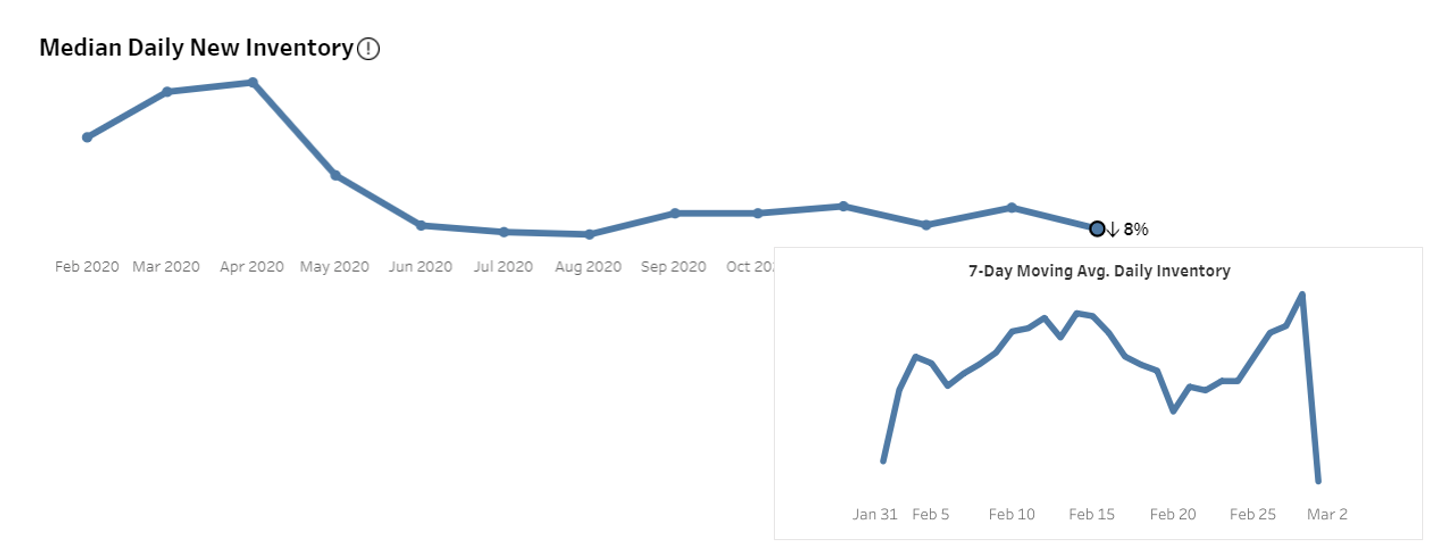
New Auto Sales by State
The first map allows you to review new car sales by state with year-over-year and month-over-month comparisons. Select the timeframe you’d like to compare to review national insights. Hover over any state tile to highlight the same state in the companion map and see brand insights specific to that state. You can also click on a state tile (or ctrl + click on multiple) to set the state selection(s) as a filter for the rest of the dashboard.
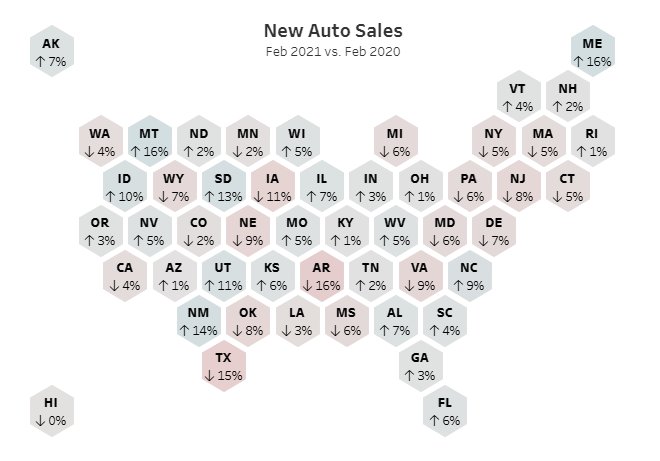
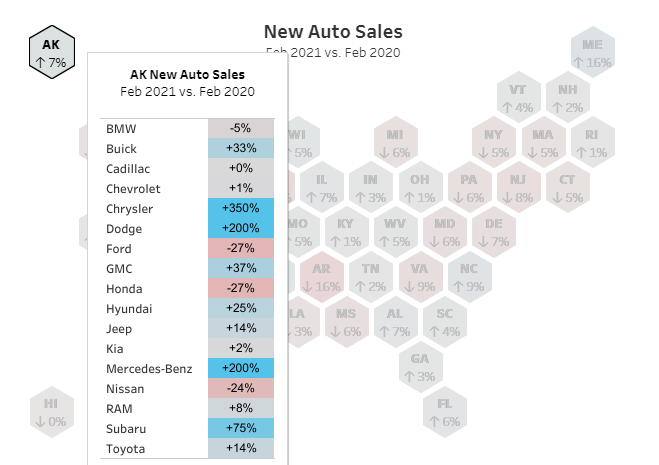
Inventory Levels by State
The second map allows you to review new inventory levels by state with the same year-over-year and month-over-month comparison. Select the timeframe you’d like to compare to review national insights. Hover over any state tile to highlight the same state in the companion map and see brand insights specific to that state. You can also click on a state tile (or ctrl + click on multiple) to set the state selection(s) as a filter for the rest of the dashboard.
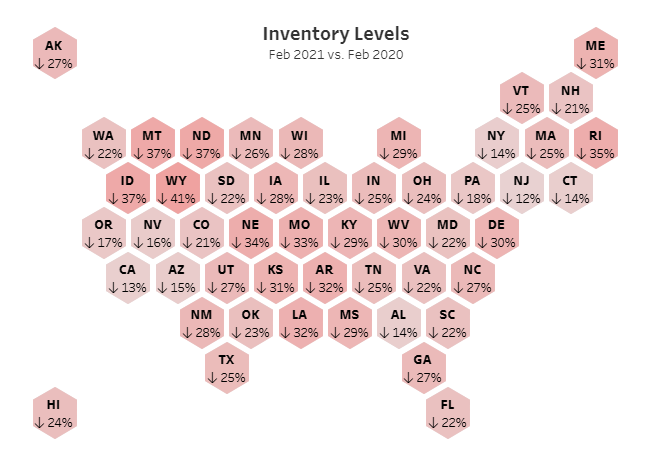
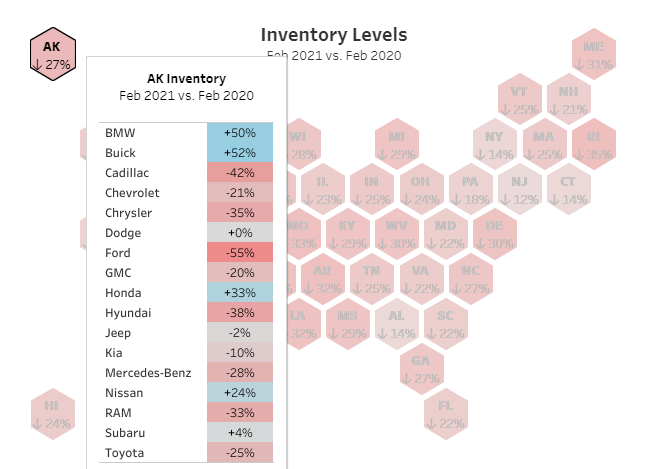
Learn More
If you’re interested in additional data and resources, visit our data hub or reach out directly and a member of our data science team can help provide a deeper data dive. For press inquiries or a custom dataset, please contact [email protected].
